Did you know that you can turn your LinkedIn profile into a resume in just seconds? It’s easy! Follow the steps below to build your resume from LinkedIn:
- Visit the LinkedIn Resume Builder – Sign in to your LinkedIn account.
- Pick a template – Choose from 11 resume templates that suit your style: classic, modern, business, law and more.
- Edit – Your resume content is automatically taken from your LinkedIn profile and you are able to customize it as much as you want. Choose which sections (summary, experience, education, etc.) to include and in what order.
- Share – Export your resume as a PDF and print it any time.
As an added bonus, LinkedIn gives each resume a custom link that you can share it with others via email, LinkedIn, Facebook, Twitter, etc.
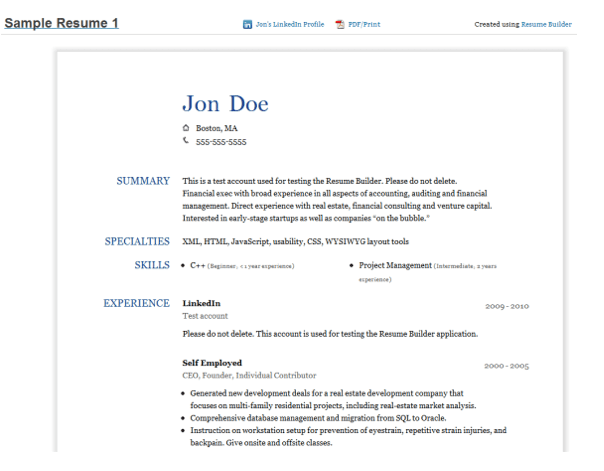
Have we connected on LinkedIn? You can find me here.
